Originally drafted by Vincent Hill, maintained and updated by The DofM. Vincent Hill is a writer whose work spans many topics including how to start a blog, content writing, blog design, and much more. He loves to share his ideas on different categories. Learn more about him on Facebook or Twitter.
You know links are part of search engine optimization. You also know there are good (and bad) ways to build them for your website. We've shared in the past that developing customer or partner links, creating exceptional and share-worthy content, and building resource pages or an online knowledge base are ways to develop healthy backlinks to your site. But there is a specific content element that can help boost your backlinks unlike any other - the almighty infographic.
Analysis proves that infographics are the most shared and liked content not only on social media but across the internet daily. Infographics present complex data in a simple, easy-to-read format using attractive charts, graphs, icons, and color combinations.
As a result, they remain one of the fastest ways to earn high-quality backlinks for your blog or website. In order to capture your audience's attention, you need to include an eye-catching design, but for proper engagement, an infographic also has to be interesting to read.
Here are six effective ways you can confidently build links through infographics:
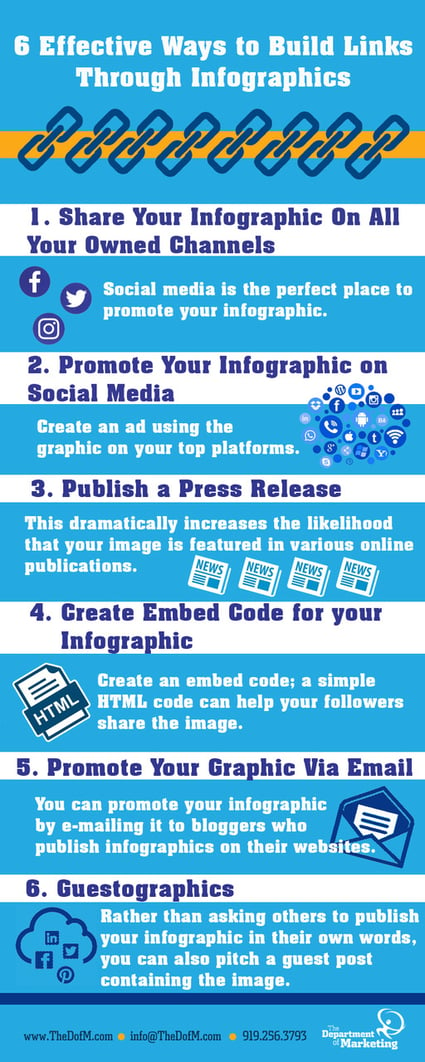
1. Share Your Infographic On All Your Owned Channels
Social media is the perfect place to promote your infographic. Make sure you share it in different ways and at different times on LinkedIn, Instagram, Twitter, Facebook, and even Google My Business depending on your current social media strategy. But your promotion shouldn't stop there. Be sure to also incorporate infographics into your website - on your blog, an online portfolio, or featured in your knowledge base.
Social bookmarking sites can also assist you in promoting your infographics. Keep in mind that sites like Pinterest, Stumbleupon, and Reddit usually get high traffic. Submit your infographics to such sites to increase your notice.
2. Promote Your Infographic on Social Media
If you want to take your social promotion one step further and have the budget, create an ad using the graphic on your top platforms. Typically ad design is limited to small graphics, so try selecting a snippet of a much larger post that generates enough interest that visitors will click through the learn the rest of the story.
If you're able to earn enough engagement for a click-through, that visitor is much more likely to further engage with your content and evens share it with others. Of course, both organic and paid social outreach rely on your existing audience for reach. If you really want to get the word out there and generate links with your infographic, keep reading.
3. Publish a Press Release
If you have an interesting infographic, you might be able to write a press release focusing on your subject and release it via a national newsline. This dramatically increases the likelihood that your eye-catching and well-branded image (which links back to your website) is featured in various online publications such as blogs or PR websites like PRWeb, PR Leap, PR
Newswire and so on.
Keep in mind that journalists and media personalities follow press releases, but they are only going to pay attention if your item is newsworthy, provocative, or valuable in some way.
4. Create Embed Code for your Infographic
After creating an infographic and publishing it on your website or blog, create an embed code; a simple HTML code can help your followers share the image. Embed codes can be made using a sustainable embed code generator or manually. Code generators will ask for the image, post URL, and domain name. When you are done with this, the generator will give you the code to share.
Providing embed code will allow other content creators to include your infographic on their website without losing the link back to your site. When saved as an image from somewhere on the internet, curators have the ability to use your graphic without keeping that link intact. Offering embed code allows them to use the graphic while still maintaining the link to your website and any carefully crafted meta data you may have included for SEO purposes.
5. Promote Your Graphic Via Email
You can promote your infographic by e-mailing it to bloggers who publish infographics on their websites. If your infographic is interesting or attractive, popular bloggers may share it with their reading audience and give a backlink to your site. Creating links is a numbers game, so be sure to rely on any other tested and proven outreach strategies to continue to spread the word and get your graphic out there.
6. Guestographics
Rather than asking others to publish your infographic in their own words, you can also pitch a guest post containing the image. Reach out to related businesses or blogs that post on related topics and ask to write a guest post. Be sure to include a link to your site and fulfill any requirements they have for guest bloggers.